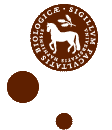R package gMOIP has been updated to version 1.3.0 and now can plot 3D models too.
The package can make 2D and 3D plots of the polytope of a linear programming (LP), integer linear programming (ILP) model, or mixed integer linear programming (MILP) model with 2 or 3 variables, including integer points, ranges and iso profit curve. Moreover you can also make a plot of the bi-objective criterion space and the non-dominated (Pareto) set for bi-objective LP/ILP/MILP programming models. Figures can be prepared for LaTeX and can automatically be transformed to TikZ using package tikzDevice.
You can install the latest stable release from CRAN:
install.packages("gMOIP")Alternatively (recommended), install the latest development version from GitHub:
install.packages("devtools")
devtools::install_github("relund/gMOIP",build_vignettes = TRUE)First we load the package:
#' Function for loading missing packages. Install a package from CRAN if not already installed.
#'
#' @param packages String vector with package names
#'
#' @return NULL (invisible)
#' @export
#'
#' @examples loadPackages(c("MASS", "ggplot2", "tikzDevice"))
loadPackages <- function(packages) {
newP <- packages[!(packages %in% installed.packages()[,"Package"])]
if(length(newP)) install.packages(newP, repos = "http://cran.rstudio.com/")
lapply(packages, library, character.only = TRUE)
invisible(NULL)
}
loadPackages("gMOIP")Next, let us have a look at some examples.
A bi-objective model with two variables
We define a function for grouping plots of the solution and criterion space (you may just use functions plotPolytope and plotCriterion2D for single plots):
loadPackages("gridExtra") # to combine two plots into one
plotBiObj2D <- function(A, b, obj,
type = rep("c", ncol(A)),
crit = "max",
faces = rep("c", ncol(A)),
plotFaces = TRUE,
plotFeasible = TRUE,
plotOptimum = FALSE,
labels = "numb",
addTriangles = TRUE,
addHull = TRUE)
{
p1 <- plotPolytope(A, b, type = type, crit = crit, faces = faces, plotFaces = plotFaces,
plotFeasible = plotFeasible, plotOptimum = plotOptimum, labels = labels) +
ggplot2::ggtitle("Solution space")
p2 <- plotCriterion2D(A, b, obj, type = type, crit = crit, addTriangles = addTriangles,
addHull = addHull, plotFeasible = plotFeasible, labels = labels) +
ggplot2::ggtitle("Criterion space")
gridExtra::grid.arrange(p1, p2, nrow = 1)
}Let us define the constraints:
A <- matrix(c(-3,2,2,4,9,10), ncol = 2, byrow = TRUE)
b <- c(3,27,90)First let us have a look at a LP model (maximize):
obj <- matrix(
c(7, -10, # first criterion
-10, -10), # second criterion
nrow = 2)
plotBiObj2D(A, b, obj, addTriangles = FALSE)Note the non-dominated (Pareto) set consists of all supported extreme non-dominated points (illustrated with triangles) and the line segments between them (supported non-dominated points).
ILP models with different criteria (maximize):
obj <- matrix(c(7, -10, -10, -10), nrow = 2)
plotBiObj2D(A, b, obj, type = rep("i", ncol(A)))obj <- matrix(c(3, -1, -2, 2), nrow = 2)
plotBiObj2D(A, b, obj, type = rep("i", ncol(A)))obj <- matrix(c(-7, -1, -5, 5), nrow = 2)
plotBiObj2D(A, b, obj, type = rep("i", ncol(A)))obj <- matrix(c(-1, -1, 2, 2), nrow = 2)
plotBiObj2D(A, b, obj, type = rep("i", ncol(A)))Note the non-dominated set consists of all points in black (with shape supported extreme = triangle, supported non-extreme = round, unsupported = round (not on the border)). The triangles drawn using the extreme non-dominated points illustrate areas where unsupported non-dominated points may be found. A point in the solution space is identified in the criterion space using the same number.
ILP models with different criteria (minimize):
obj <- matrix(c(7, -10, -10, -10), nrow = 2)
plotBiObj2D(A, b, obj, type = rep("i", ncol(A)), crit = "min")obj <- matrix(c(3, -1, -2, 2), nrow = 2)
plotBiObj2D(A, b, obj, type = rep("i", ncol(A)), crit = "min")obj <- matrix(c(-7, -1, -5, 5), nrow = 2)
plotBiObj2D(A, b, obj, type = rep("i", ncol(A)), crit = "min")obj <- matrix(c(-1, -1, 2, 2), nrow = 2)
plotBiObj2D(A, b, obj, type = rep("i", ncol(A)), crit = "min")MILP model (\(x_1\) integer) with different criteria (maximize):
obj <- matrix(c(7, -10, -10, -10), nrow = 2)
plotBiObj2D(A, b, obj, type = c("i", "c"))obj <- matrix(c(3, -1, -2, 2), nrow = 2)
plotBiObj2D(A, b, obj, type = c("i", "c"))obj <- matrix(c(-7, -1, -5, 5), nrow = 2)
plotBiObj2D(A, b, obj, type = c("i", "c"))obj <- matrix(c(-1, -1, 2, 2), nrow = 2)
plotBiObj2D(A, b, obj, type = c("i", "c"))Note the solution space now consists to segments and hence the non-dominated set may consist of points and segments (open and closed). Note these segments are not highlighted in the current version of gMOIP.
MILP model (\(x_2\) integer) with different criteria (minimize):
##
obj <- matrix(c(7, -10, -10, -10), nrow = 2)
plotBiObj2D(A, b, obj, type = c("c", "i"), crit = "min")obj <- matrix(c(3, -1, -2, 2), nrow = 2)
plotBiObj2D(A, b, obj, type = c("c", "i"), crit = "min")obj <- matrix(c(-7, -1, -5, 5), nrow = 2)
plotBiObj2D(A, b, obj, type = c("c", "i"), crit = "min")obj <- matrix(c(-1, -1, 2, 2), nrow = 2)
plotBiObj2D(A, b, obj, type = c("c", "i"), crit = "min")A bi-objective model with three variables
We define functions for plotting the solution and criterion space:
plotSol <- function(A, b, type = rep("c", ncol(A)),
faces = rep("c", ncol(A)),
plotFaces = TRUE, labels = "numb")
{
loadView(v = view, close = F, zoom = 0.75)
plotPolytope(A, b, type = type, faces = faces, labels = labels, plotFaces = plotFaces,
argsTitle3d = list(main = "Solution space"))
}
plotCrit <- function(A, b, obj, crit = "min", type = rep("c", ncol(A)), addTriangles = TRUE,
labels = "numb")
{
plotCriterion2D(A, b, obj, type = type, crit = crit, addTriangles = addTriangles,
labels = labels) +
ggplot2::ggtitle("Criterion space")
}We define the model \(\max \{cx | Ax \leq b\}\) (could also be minimized) with three variables:
Ab <- matrix( c(
1, 1, 2, 5,
2, -1, 0, 3,
-1, 2, 1, 3,
0, -3, 5, 2
), nc = 4, byrow = TRUE)
A <- Ab[,1:3]
b <- Ab[,4]
obj <- matrix(c(1, -6, 3, -4, 1, 6), nrow = 2)We load the preferred view angle for the 3D window:
view <- matrix( c(-0.452365815639496, -0.446501553058624, 0.77201122045517, 0, 0.886364221572876,
-0.320795893669128, 0.333835482597351, 0, 0.0986008867621422, 0.835299551486969,
0.540881276130676, 0, 0, 0, 0, 1), nc = 4)
loadView(v = view)LP model (solution space – interactive plot):
plotSol(A, b)You must enable Javascript to view this page properly.
Note this plot is interactive (try using your mouse over the plot). We will do this for a few 3D plots to illustrate functionality.
LP model (criterion space):
plotCrit(A, b, obj, addTriangles = FALSE) ILP model (solution space):
plotSol(A, b, type = c("i","i","i"))ILP model (criterion space):
plotCrit(A, b, obj, type = c("i","i","i"))MILP model with variable 2 and 3 integer (solution space – interactive plot):
plotSol(A, b, type = c("c","i","i"))You must enable Javascript to view this page properly.
MILP model with variable 2 and 3 integer (criterion space):
plotCrit(A, b, obj, type = c("c","i","i"))MILP model with variable 1 and 3 integer (solution space):
plotSol(A, b, type = c("i","c","i"))MILP model with variable 1 and 3 integer (criterion space):
plotCrit(A, b, obj, type = c("i","c","i"))MILP model with variable 1 and 2 integer (solution space):
plotSol(A, b, type = c("i","i","c"))MILP model with variable 1 and 2 integer (criterion space):
plotCrit(A, b, obj, type = c("i","i","c"))MILP model with variable 1 integer (solution space):
plotSol(A, b, type = c("i","c","c"), plotFaces = F)MILP model with variable 1 integer (criterion space):
plotCrit(A, b, obj, type = c("i","c","c"))MILP model with variable 2 integer (solution space):
plotSol(A, b, type = c("c","i","c"), plotFaces = F)MILP model with variable 2 integer (criterion space):
plotCrit(A, b, obj, type = c("c","i","c"))MILP model with variable 3 integer (solution space – interactive plot):
plotSol(A, b, type = c("c","c","i"), plotFaces = F)You must enable Javascript to view this page properly.
MILP model with variable 3 integer (criterion space):
plotCrit(A, b, obj, type = c("c","c","i"))For more examples see the vignettes.